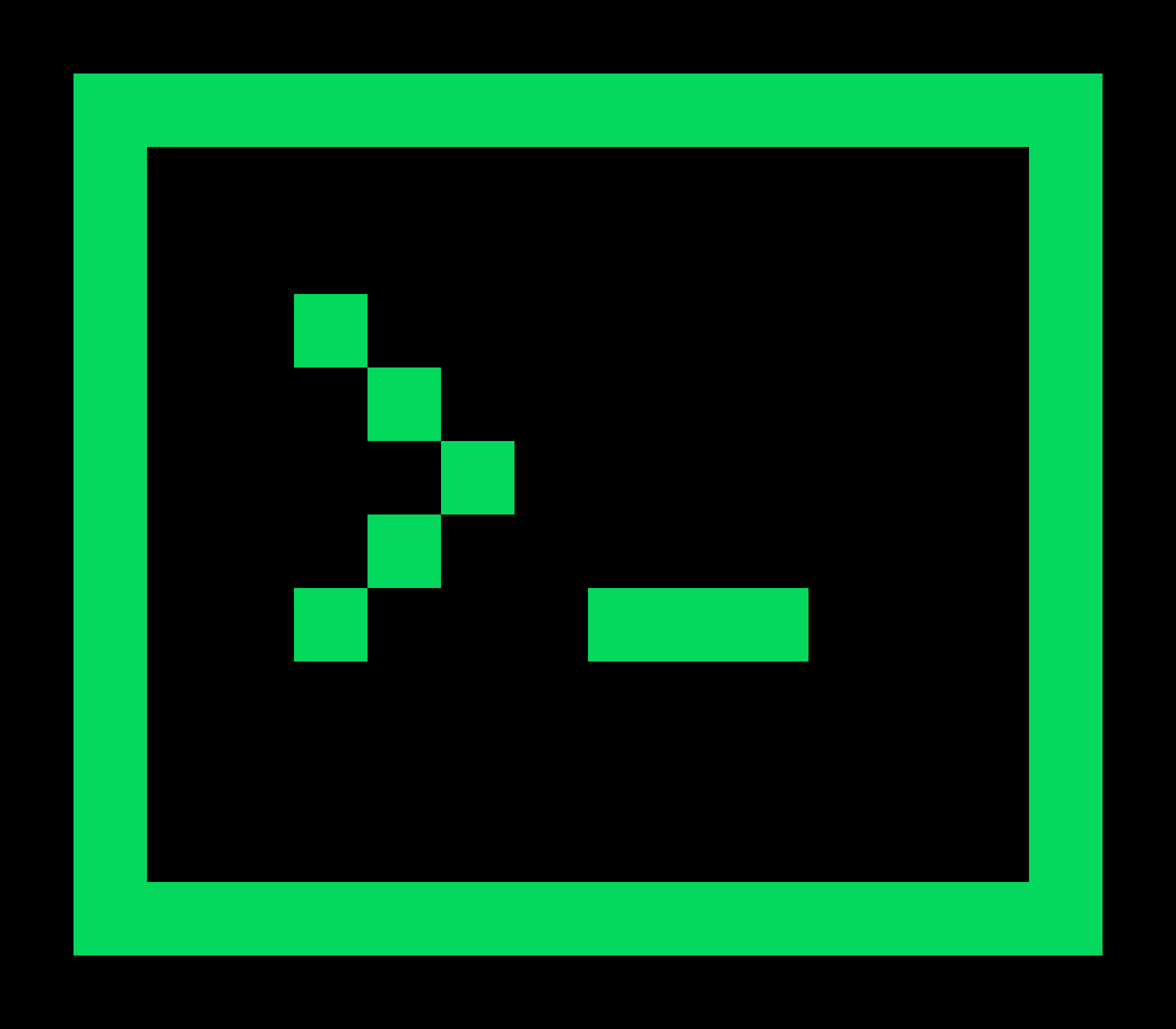# Console.WriteLine()
It is similar to Console.Write method, except it adds a current line terminator to the output.
# Exercise 1
Run this program in your IDE. What do you see?
using System;
class MainClass
{
public static void Main ()
{
Console.WriteLine(0);
Console.WriteLine(-2);
Console.WriteLine(10 / 5);
Console.WriteLine("Hello");
Console.WriteLine(1 != 2);
Console.WriteLine(4 == 2 * 2);
Console.WriteLine(14 == 7);
}
}
1
2
3
4
5
6
7
8
9
10
11
12
13
14
15
2
3
4
5
6
7
8
9
10
11
12
13
14
15
What is the different between output of this program and Console.Write Exercise 1.
# Exercise 2
What is the output of this program? Answer it without running it in your IDE.
using System;
class MainClass
{
public static void Main ()
{
Console.WriteLine("");
}
}
1
2
3
4
5
6
7
8
9
2
3
4
5
6
7
8
9
Now run the program in the IDE.
- What is the output?
- Does it match your expectation?
# Exercise 3
What is the output of this program? Answer it without running it in your IDE.
using System;
class MainClass
{
public static void Main ()
{
Console.WriteLine("My name is ", "Talha");
}
}
1
2
3
4
5
6
7
8
9
2
3
4
5
6
7
8
9
Now run the program in the IDE.
- What is the output?
- Does it match your expectation?
If the output does not match your expectation, then don't worry. We will discuss it in further detail Composite Formatting.